How to Set Up Custom Boost Messages on Discord
Last update: June 30, 2025

Add Noctaly to Your Discord Server
- Go to the Dashboard , and log in to your Discord account, if needed.
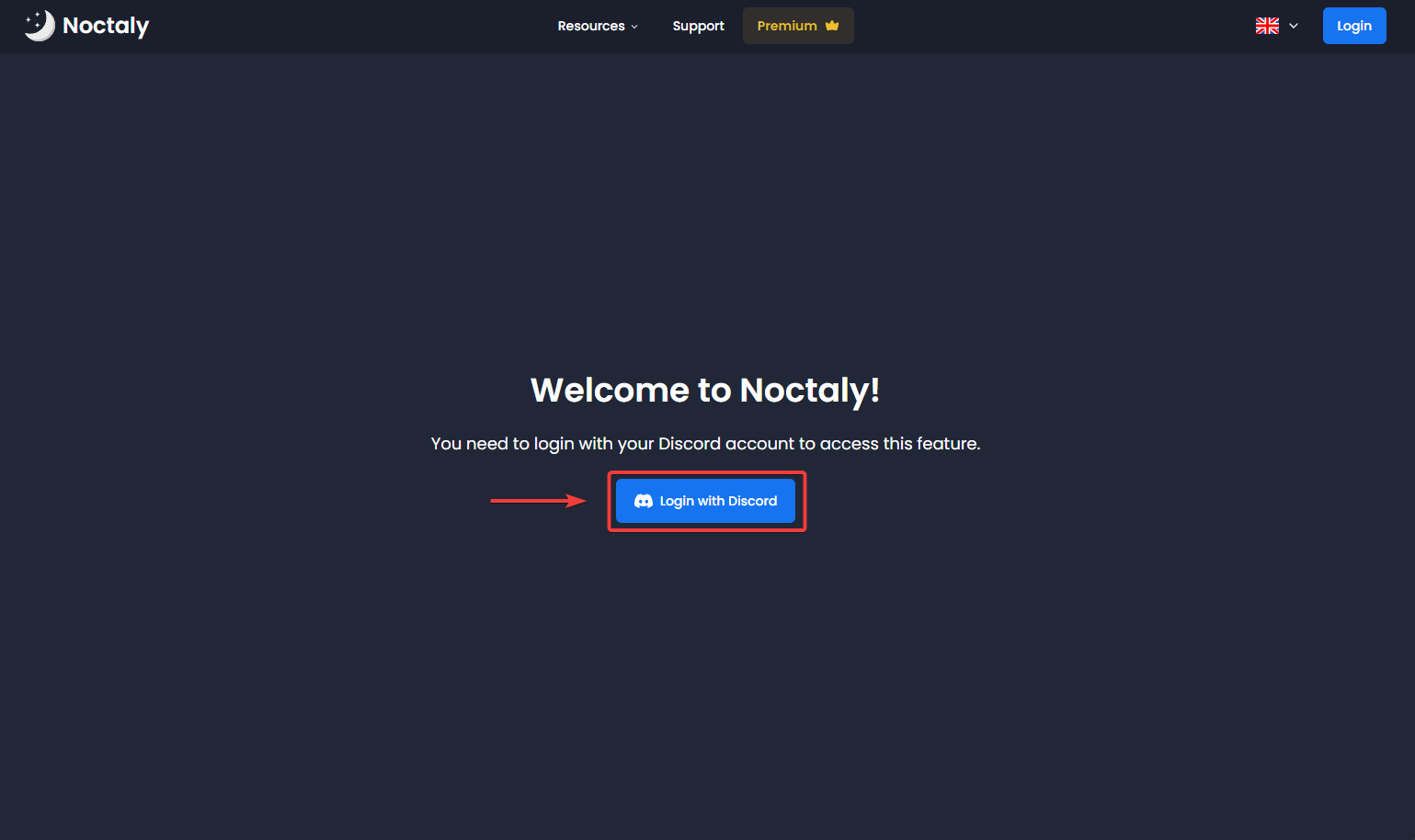
- Select the server you want to set Boost Messages in.
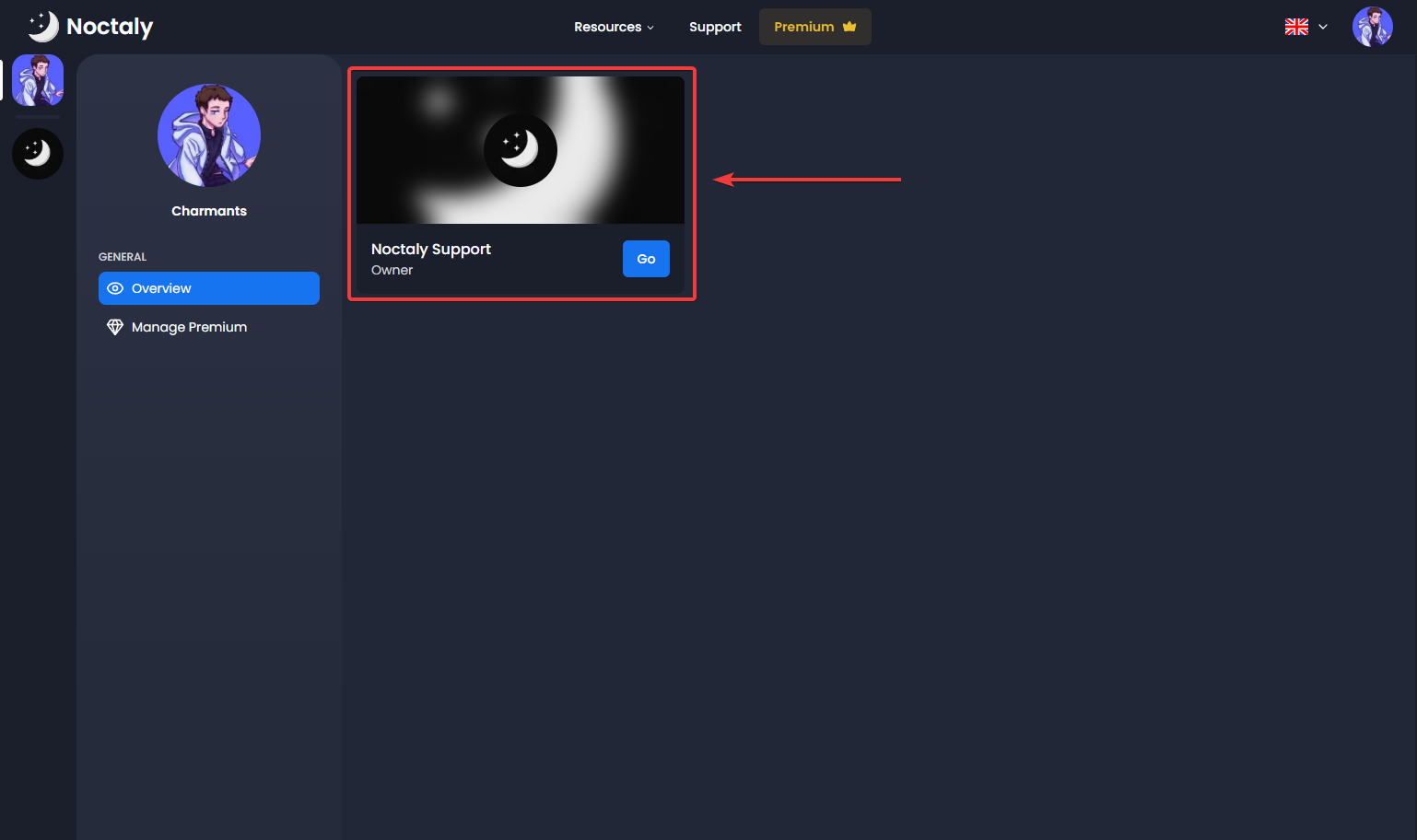
- Select the Boost Messages module.
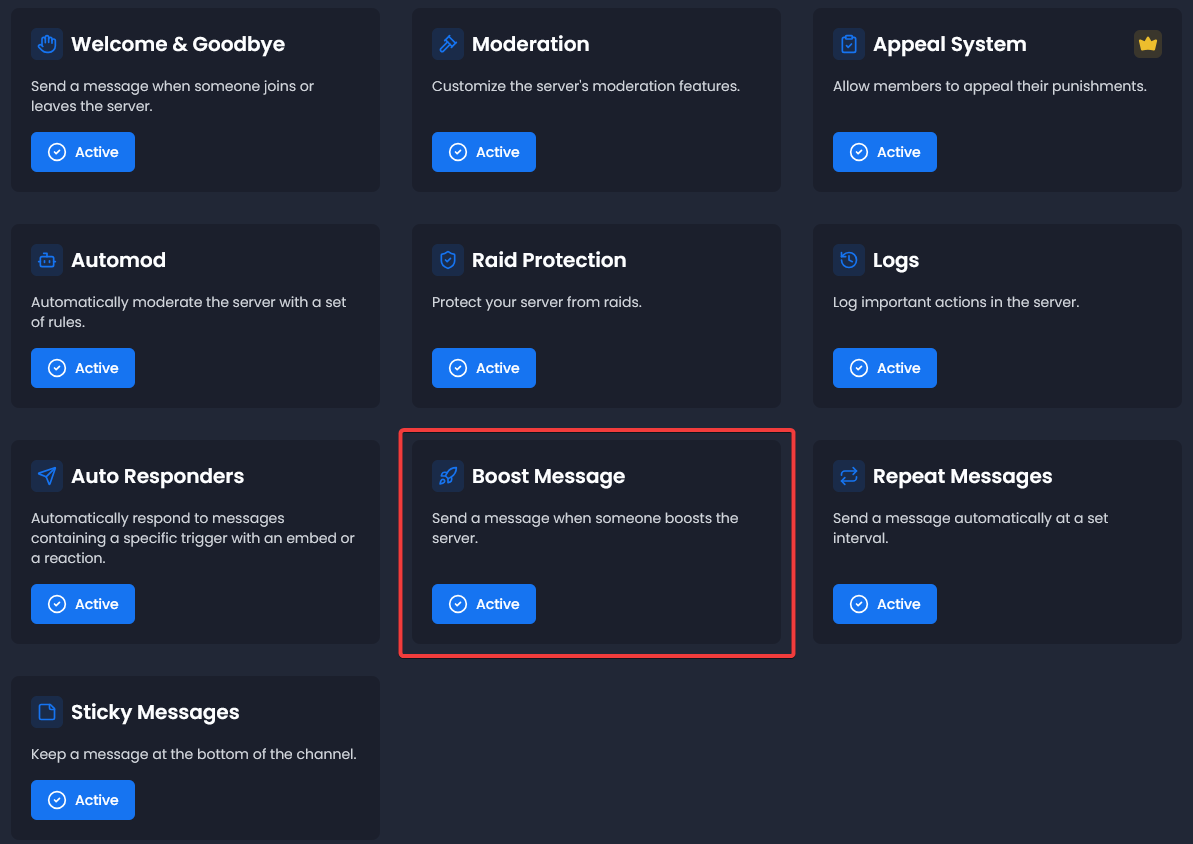
Enable Boost Messages in Discord
Before using the boost message module of Noctaly, you must enable Discord's native boost notifications:
- Open the Server Settings in the Discord server
- Go to Community → Community Updates
- Enable: "Send a message when someone boosts this server"
- Click Save Changes
NoteThis must be enabled for Noctaly's boost messages to work.
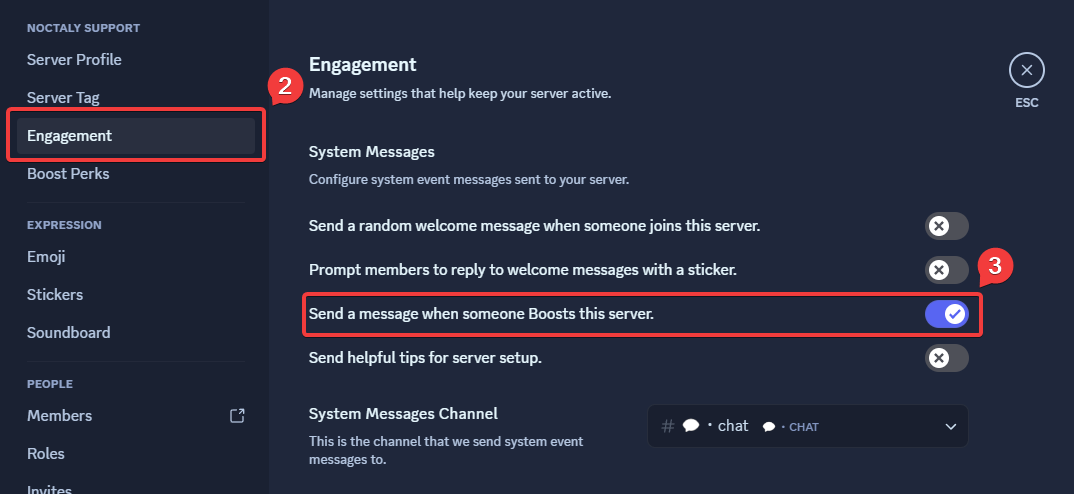
Set Up the Boost Channel
- Enable the Boost Message module
- Select the Boost Channel (e.g.
#welcomeor#boosts)
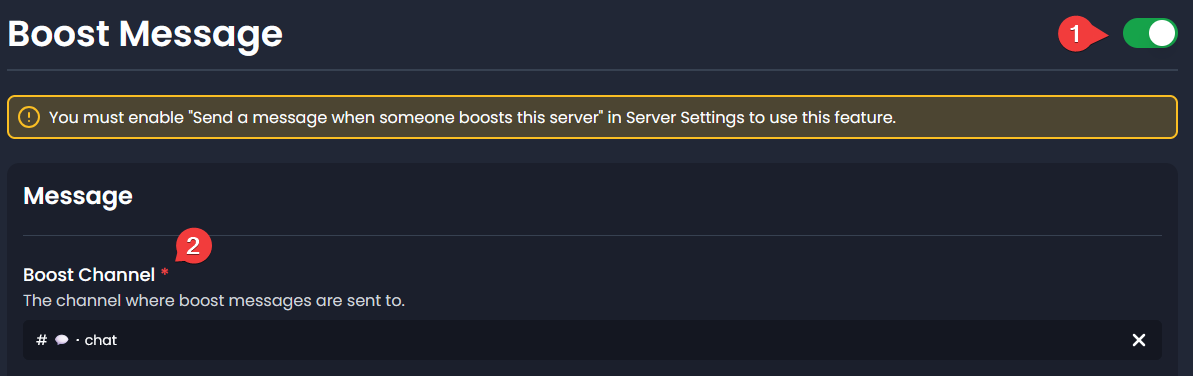
Customize the Boost Message
You can customize the message sent when someone boost the server.
Example variables for your message:
{user_mention}→ Mentions the booster{user_name}→ Booster's username{server_name}→ Your server name{server_boosts}→ Current boost count
Example Message:
🎉 {user_mention} just boosted {server_name}! Thank you! We now have {server_boosts} boosts! ✨
Additional Options:
Toggle Show Avatar to display the booster's profile picture
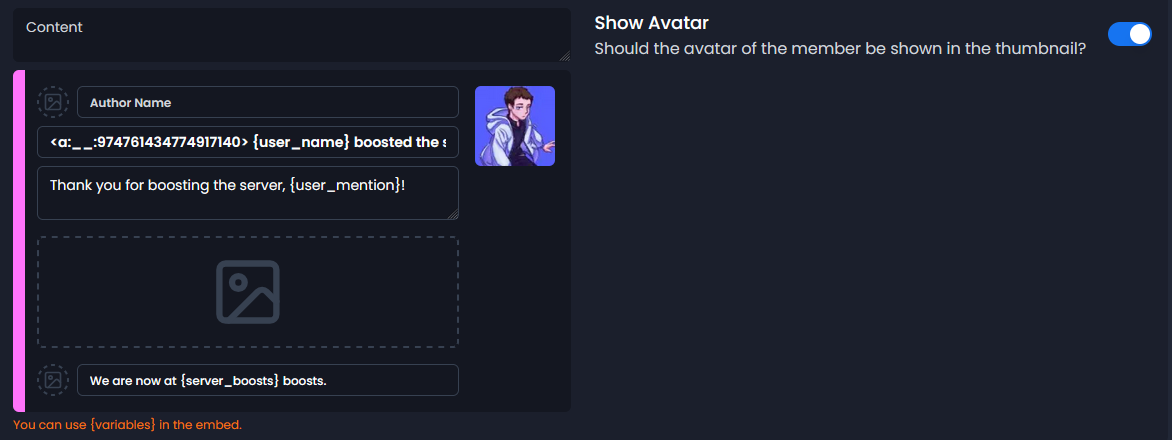
Mentioning Elements
Use these formats in messages:
- User:
<@user_id> - Channel:
<#channel_id> - Role:
<@&role_id> - Emoji:
<:name:emoji_id>
NoteEnable Developer Mode to copy IDs
Troubleshooting
Messages not sending?
- Verify Discord's boost messages are enabled (Step 1)
- Check that Noctaly has the Send Messages and Embed Links permissions
- Ensure that the correct channel is selected.