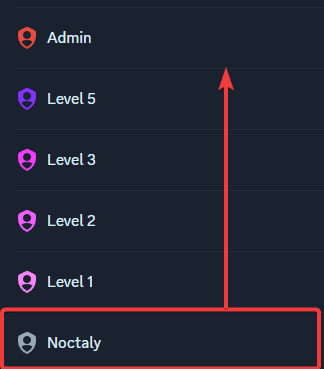- Add Noctaly to your Discord Server
- Configure XP Options
- Message XP
- Voice XP
- Command XP
- Reaction XP
- XP Options
- Channels & Roles
- Configure the Leaderboard
- Configure the Rank Card
- Configure the Level Up Message
- Configure the Level Roles
- Level Roles Options
- Add Level Roles
- Configure Stats Roles
- Add Stats Roles
- Configure Role & Channel Boosters
- Role Boosters Options
- Add Role & Channel Boosters
- How to Reset Levels
- Resources
- Troubleshooting
How to Set Up Levels on Discord

NoteIf you prefer a video tutorial, there's a YouTube video that explains how to configure the leveling system. However, it goes into less depth than this tutorial.
Add Noctaly to your Discord Server
- Go to the Dashboard , and login to your Discord account, if needed.
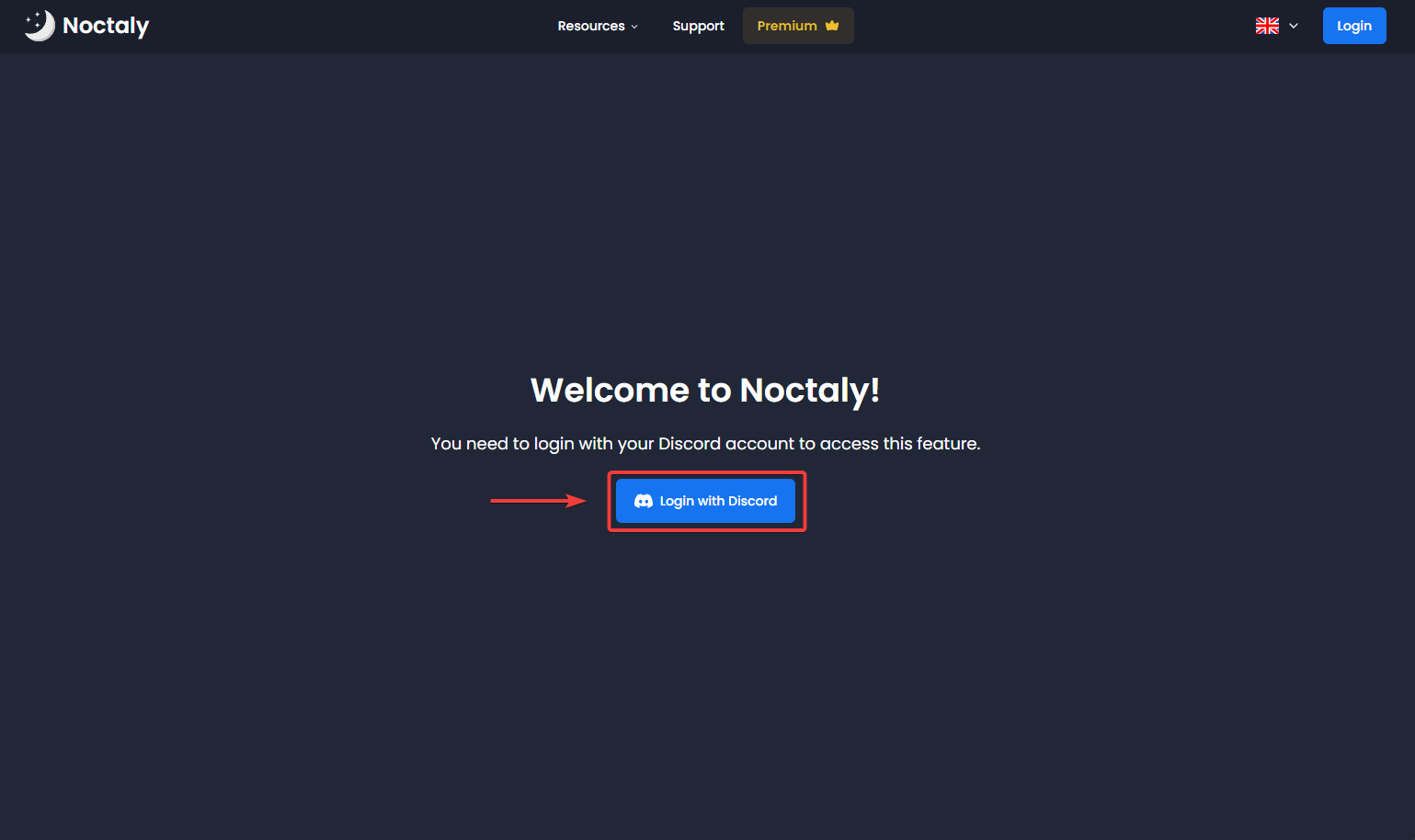
- Select the server you want to setup the Leveling System in.
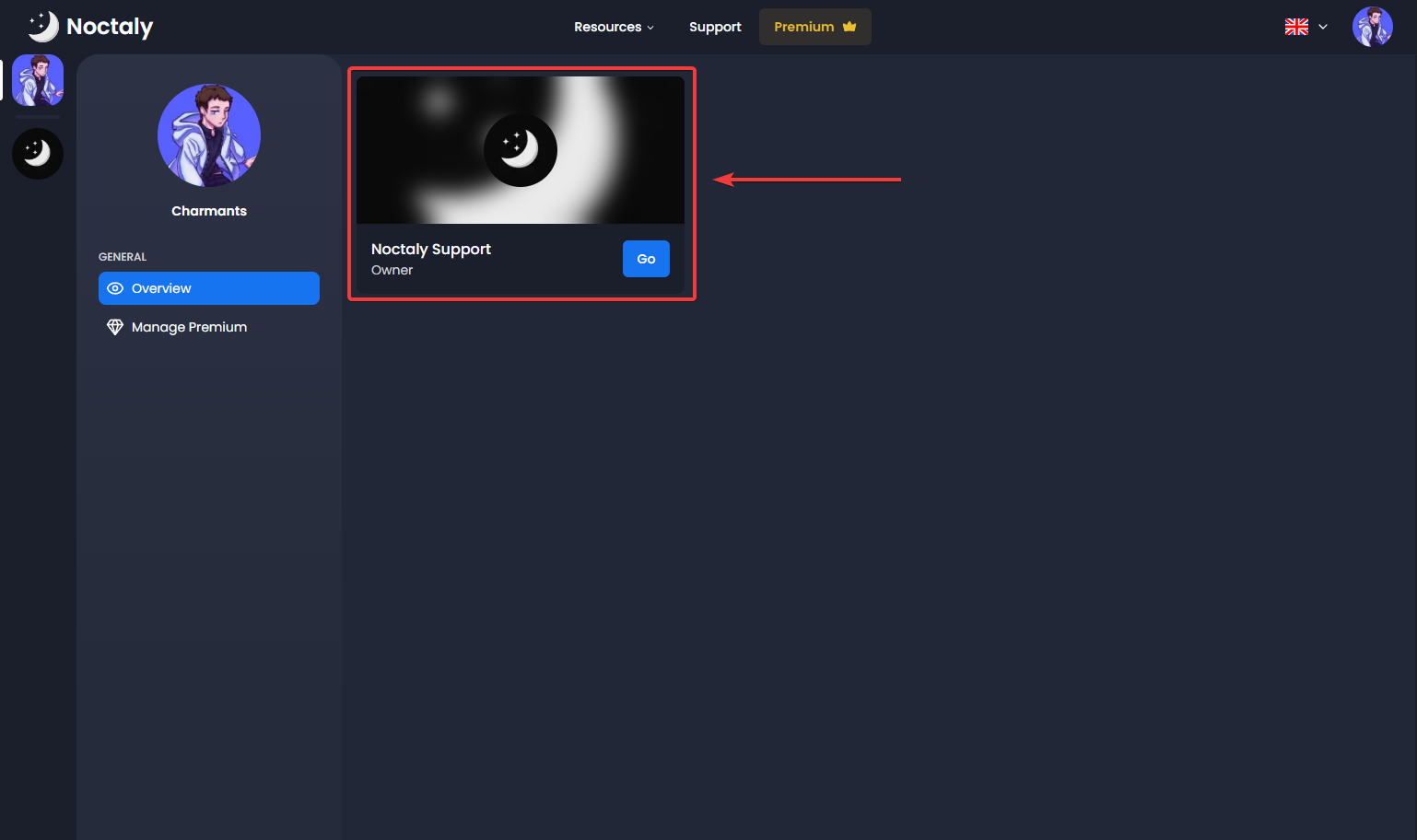
- Select the Leveling System module.
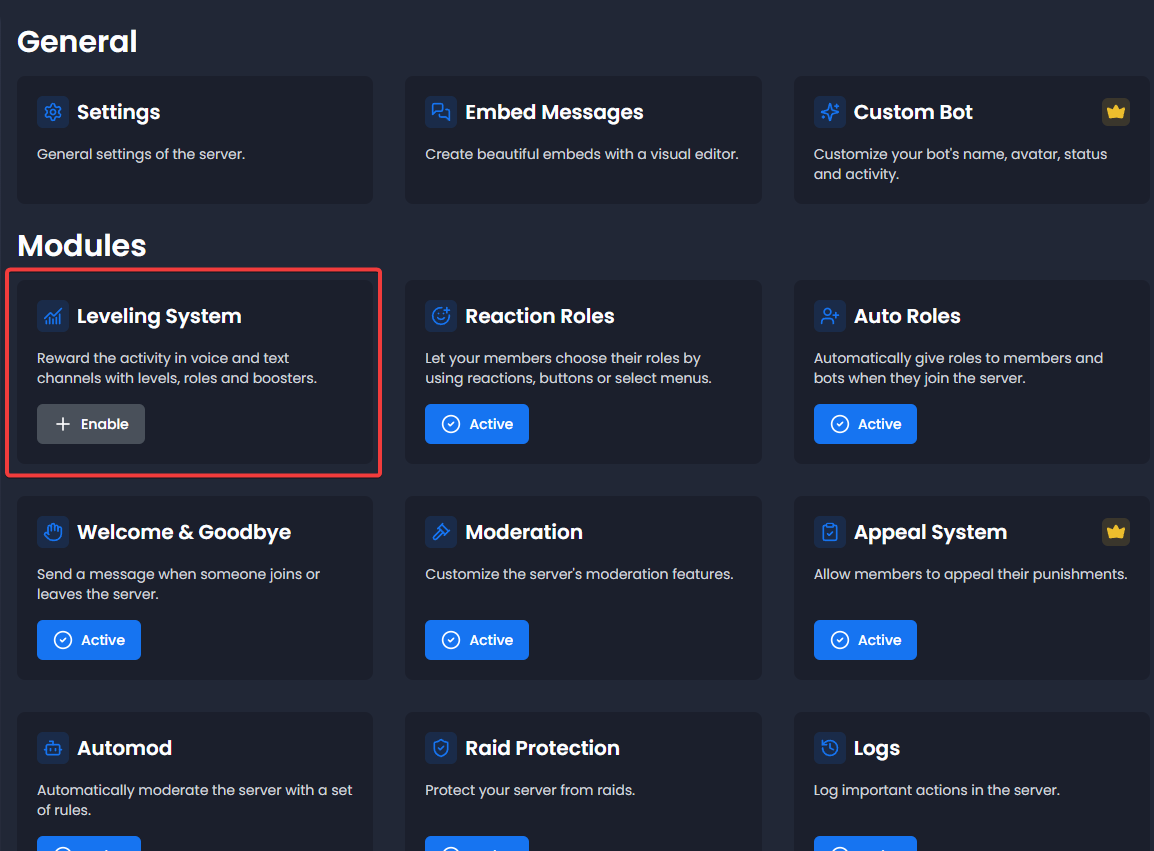
- Enable the Leveling System module.
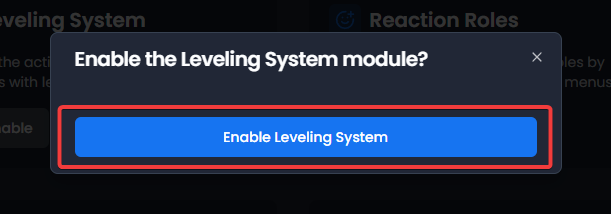
Configure XP Options
Message XP
You can configure whether you want members to earn xp by sending messages. By default, members can earn 20 xp per message with a cooldown between them of 1 minute.
Voice XP
You can configure whether you want members to earn xp by being in a voice channel. By default, members can earn 6 xp per minute while they're in a voice channel unmuted and undeafened. You can also give no xp to members alone in a voice channel with premium .
Command XP
You can configure whether you want members to earn xp by using a command. By default, members can earn 10 xp per command used with a cooldown between them of 1 minute.
Reaction XP
You can configure whether you want members to earn xp by reacting to messages 😉. By default, members can earn 15 xp per reaction with a cooldown between them of 5 minutes.
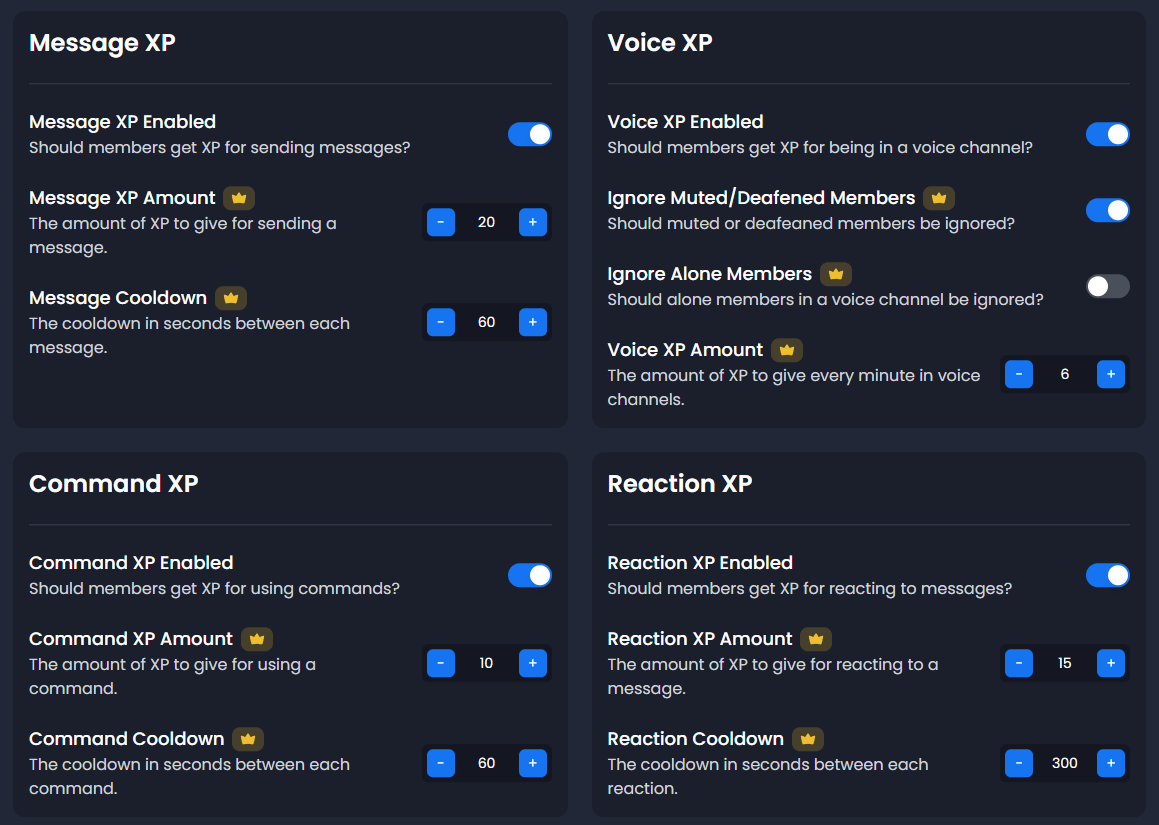
XP Options
- Reset XP: You can reset XP of members who leave the server or are banned. If you set the leave option, banned members will also have their xp reset.
- Multiplier: You can multiply the xp received by members. The multiplier is used to occasionally reward your members, or to make the leveling system more or less difficult. This multiplier does not affect commands such as
/xpand/level.
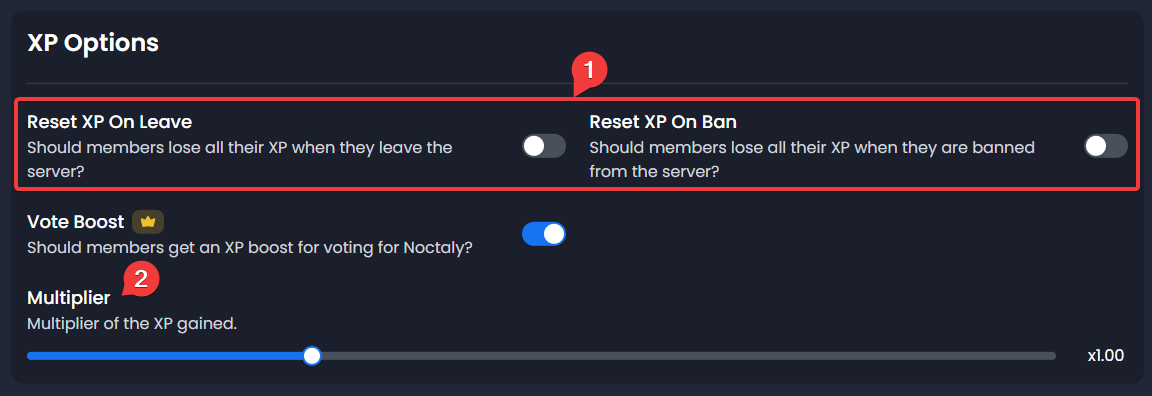
Channels & Roles
- XP Channels: You have a switch with a choice of two modes:
blacklistandwhitelist. Blacklist mode prevents members from gaining xp in selected channels. Whitelist mode allows only members in selected channels to earn xp. - XP Roles: You have a switch with a choice of two modes:
blacklistandwhitelist. Blacklist mode prevents members from gaining xp if they have one or more of the selected roles. Whitelist mode allows only members who have one or more of the selected roles - Level Up Channel: We'll configure the level up message later, but you can already set up the channel. You have several options:
Disabled: You disable the level up message.Current Channel: Send the level up message in the channel where the member is in.Direct Message: Send the level up message in the direct messages of the member. However, this is not recommended, as it is perceived by most members as annoying.Custom Channel: Set a channel where the level up message is sent.
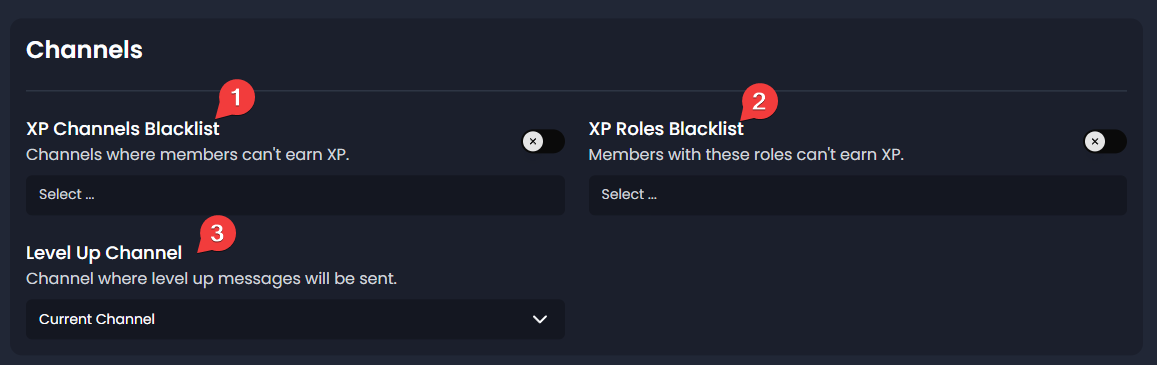
Configure the Leaderboard
You can view the leaderboard by using /leaderboard on the server. A leaderboard with the top 100 is also available on the website, just click on the button below the leaderboard message. You can also reset members' xp on the leaderboard page of the website.
- Custom URL: You can set a custom URL for the leaderboard on the website. Instead of a server ID:
noctaly.com/leaderboard/825..., you can have the url of your choice:noctaly.com/leaderboard/noctaly. This option allows you to reinforce your server's identity. You can have a custom URL with premium . - Auto Leaderboard: You can send the leaderboard to a channel to refresh automatically every hour. This option allows members to check the leaderboard without having to send the command several times. You can set an auto leaderboard with premium .
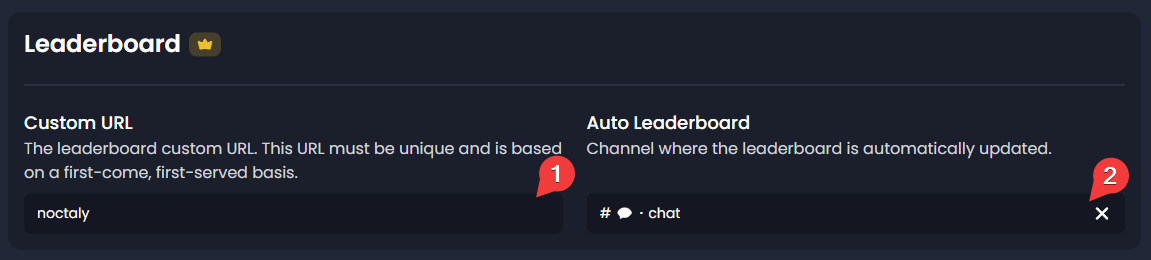
Configure the Rank Card
You have many personalization options to create a rank card that reflects the image of your server. Rank card personalization is very important, as it helps your server stand out from the others by adding a unique touch. We won't go into detail about the customization options, as it's straightforward. Happy customization! 🌈
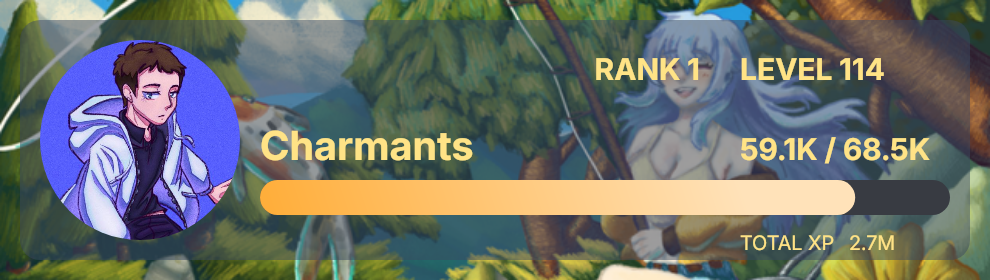
Configure the Level Up Message
If you haven't already done so, you can configure the level up channel .
You can create the level up message as you wish, either using the default message as a starting point, or redesigning it in your own way. You can add {variables} to fields to add dynamic values such as the username. Type { in a field to list them.
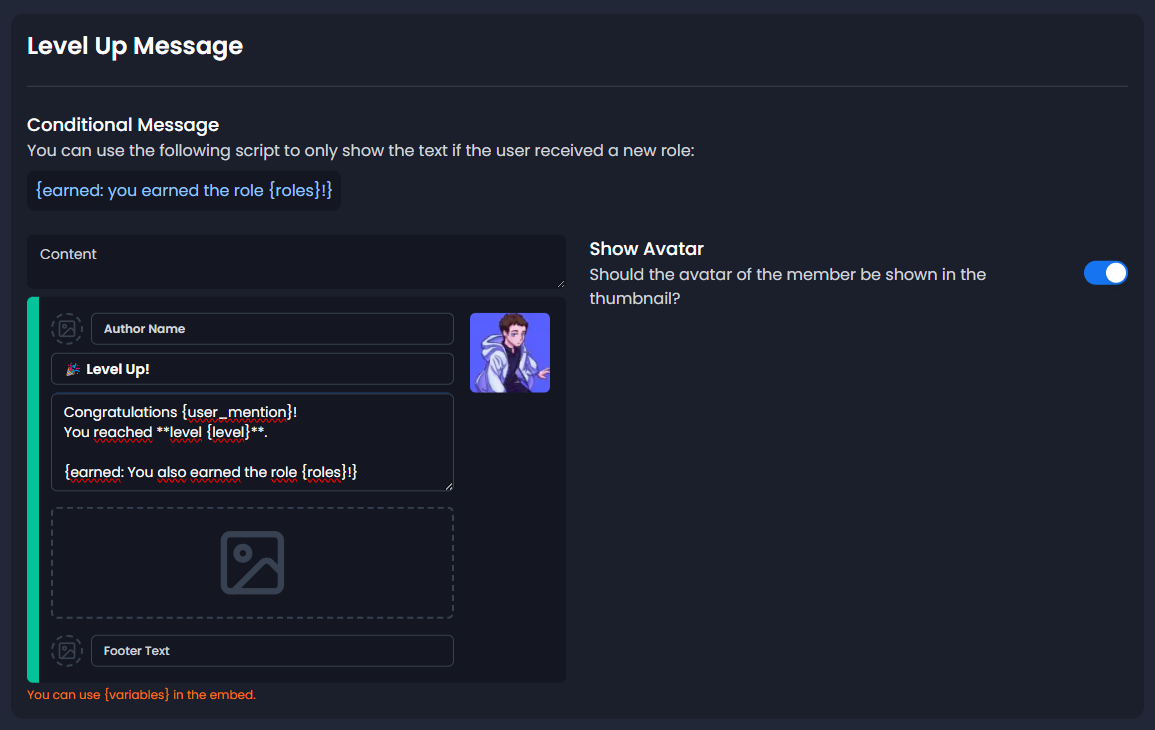
Configure the Level Roles
Level roles are roles that members can obtain by reaching a certain level. They encourage members to be active on the server. You can give these roles special permissions, such as sending images. We also have resources to help you decide which levels to use.
Level Roles Options
- Stack Roles: By default, if a member already had a level role at the time of level up and obtains a new one, the new role will be given to the member and the old one removed. You can make sure they keep it by activating this option.
- Give Role on Join: This option give the level roles of members back if they leave and then join the server again.
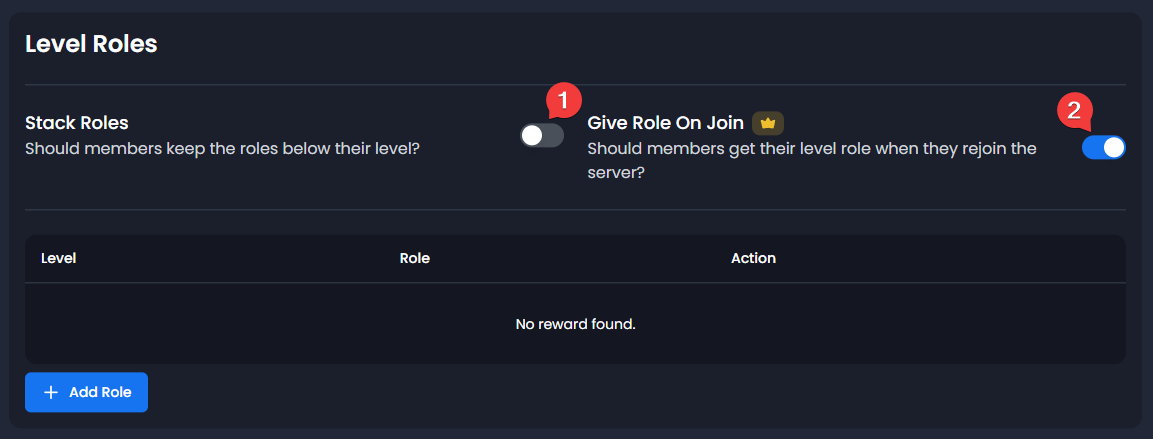
Add Level Roles
- Click on Add Role to add a level role.
- You can set the level at which the role will be given.
- You can set the role that you want to give. Do you see a warning?
- Repeat steps 1-3 until you have all the level roles you want.
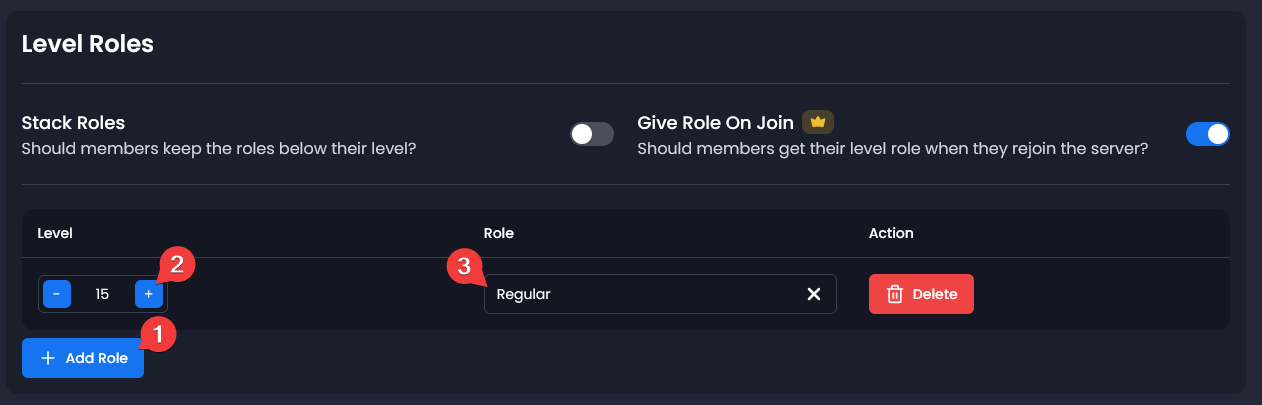
Configure Stats Roles
You can encourage your members to be active with stats roles. These roles can be based on the number of messages, the time in hours spent on voice chat, or the number of reactions to messages.
Add Stats Roles
- Select the stat type you want between Messages, Voice Hours and Reactions.
- Click on Add Role to add a stat role.
- You can set the amount of the chosen statistic that the member must reach to have the role.
- You can set the role to give. Do you see a warning?
- Repeat steps 2-4 until you have all the stat roles you want.
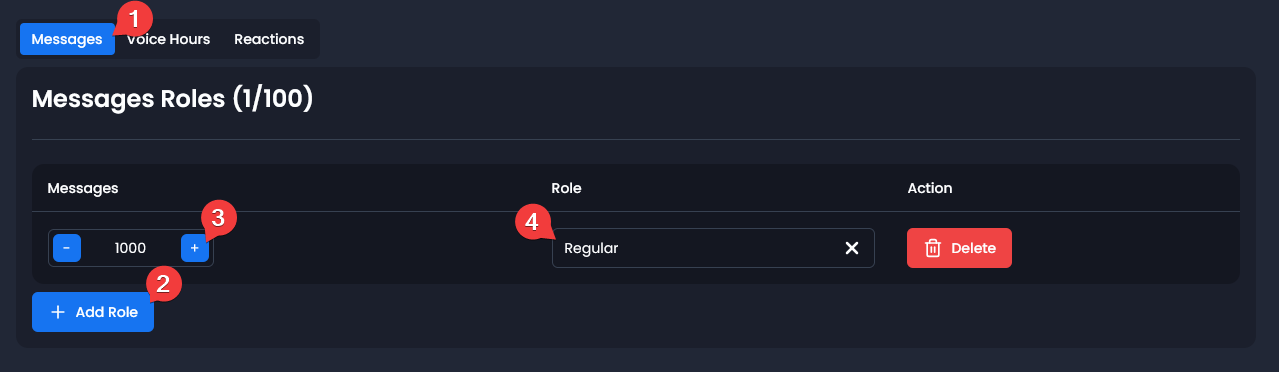
Configure Role & Channel Boosters
Role Boosters Options
- Stack Boosters: This option stacks the boosters. If the option is activated and a member has a role with +100% and another with +200%, he will get 300% extra xp. If the option is deactivated, the member will only get 200% extra xp (highest wins).
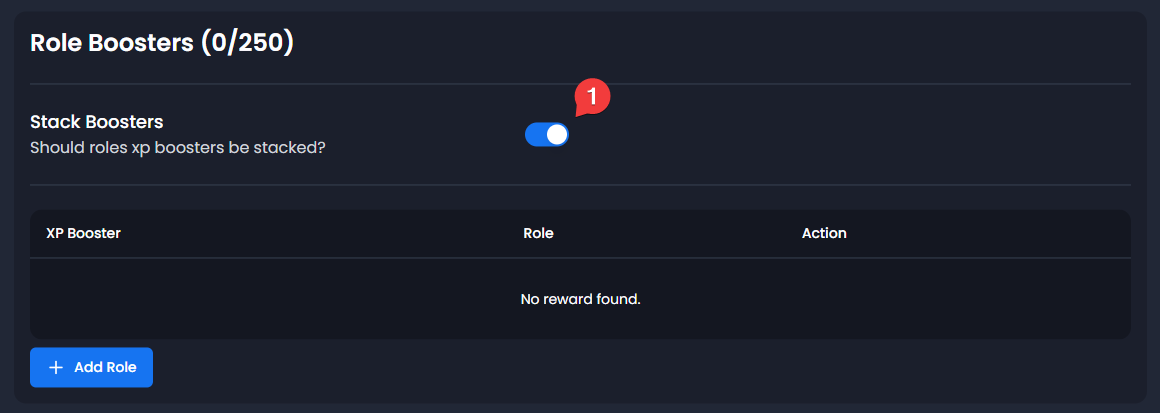
Add Role & Channel Boosters
You can give an xp multiplier to certain roles and channels.
- Click on Add Role/Channel
- You can set the xp booster. The booster is in percent : 100% = x2.
- You can set the role/channel to add the xp booster to.
- Repeat steps 1-3 until you have all the boosters you want.
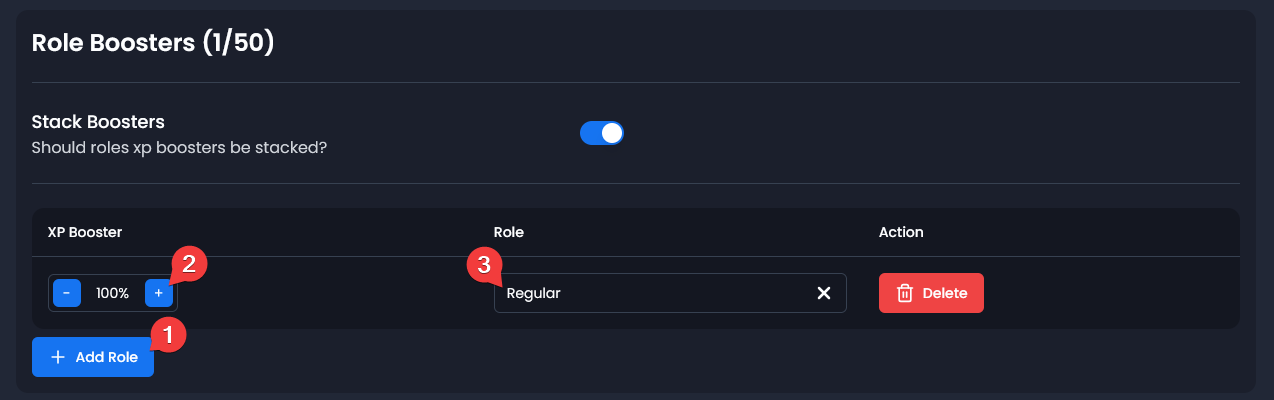
How to Reset Levels
You can reset levels on the leaderboard page of the website.
- Use the command
/leaderboardon the server. - Click on View Top 100.
- Reset All Levels: Click on Reset Levels, then confirm.
- Reset Levels of a Member: Click on a member, then confirm.
Resources
We have resources to help you set up the level system.
- XP Table : View the XP table to see the XP required for each level.
- XP Calculator : Calculate the XP required to reach levels.
Troubleshooting
Q: I see an orange warning next to the roles I want to add.
A: Make sure that the role Noctaly is higher than the role you want to add.